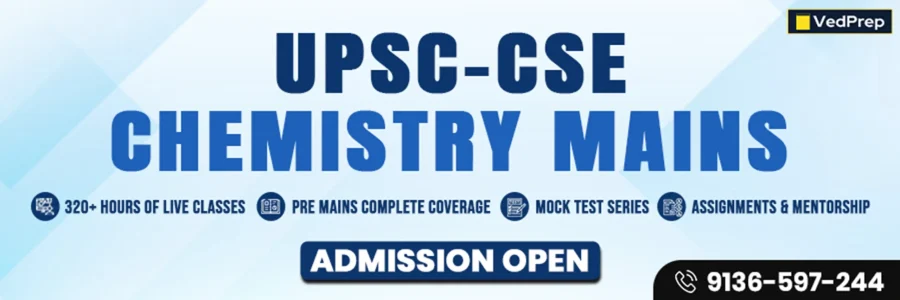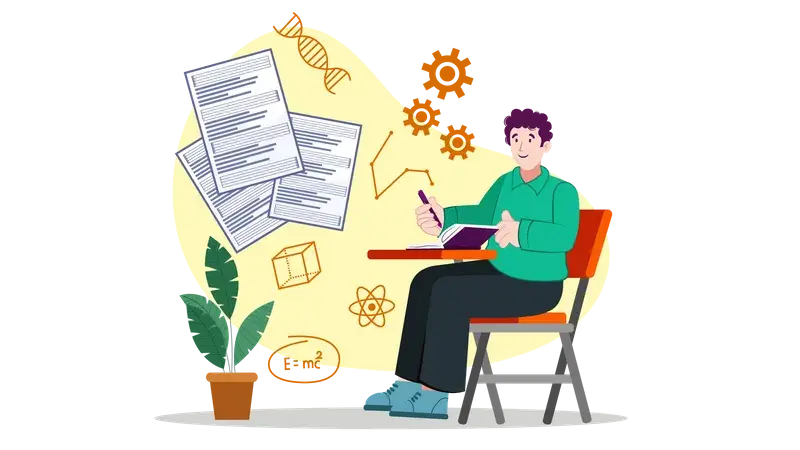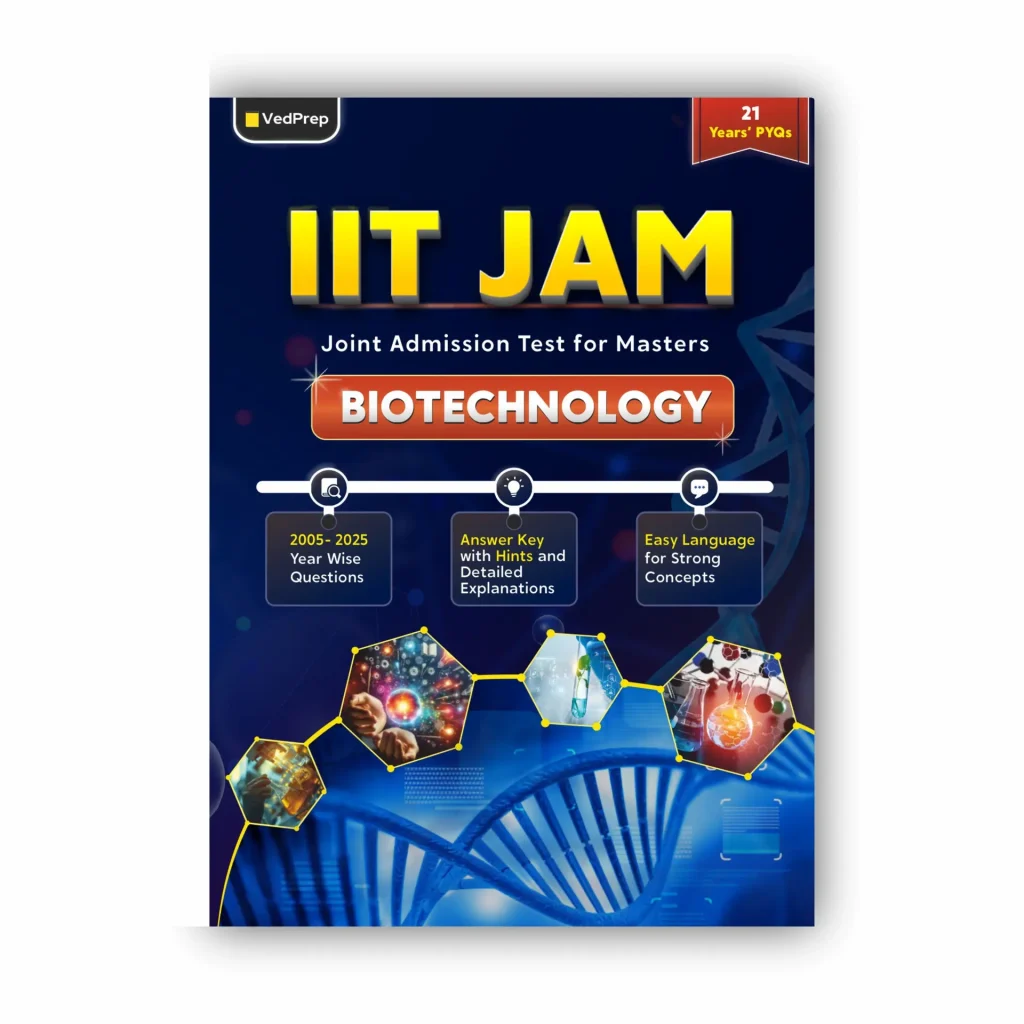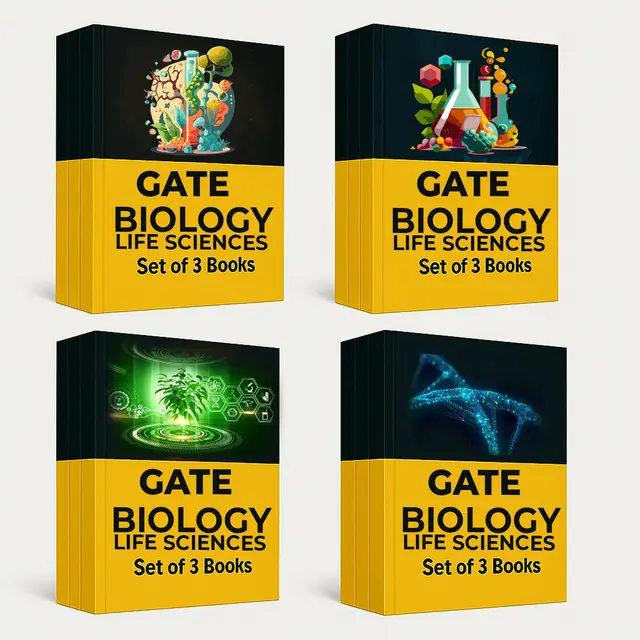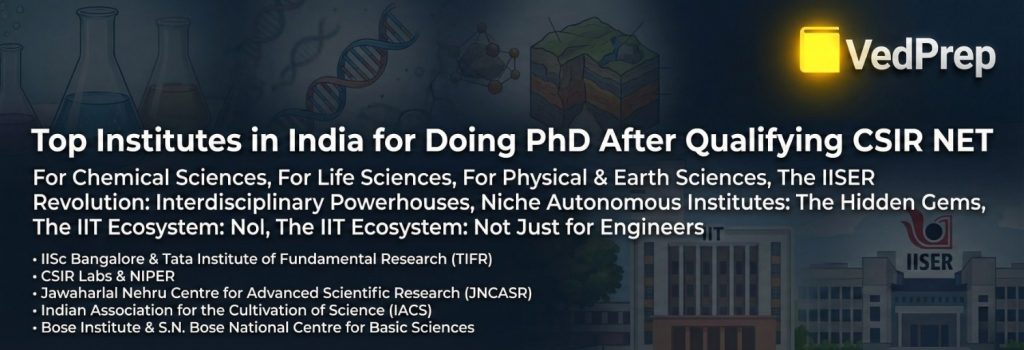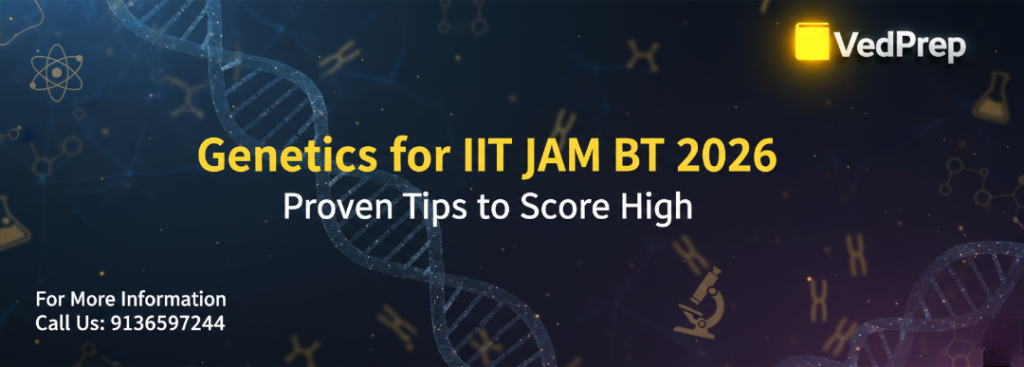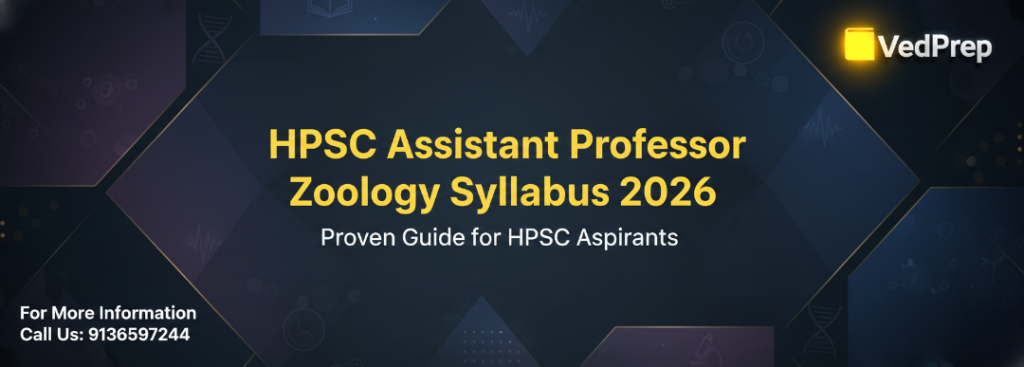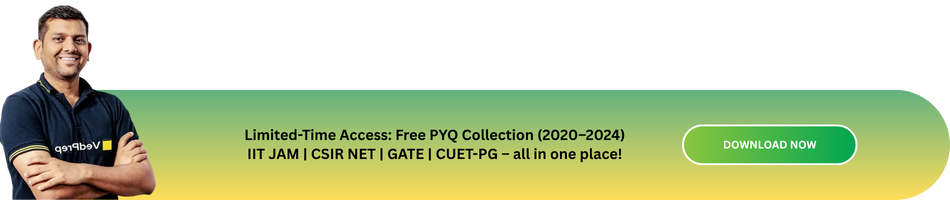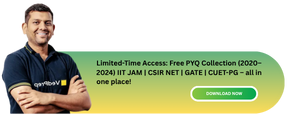The CSIR NET Login is the official online portal provided by NTA for candidates appearing in the CSIR UGC NET exam. Through this login window, students can access all exam-related services such as filling the application form, downloading the admit card, checking the answer key, and viewing their results. To access the CSIR NET Login, candidates need their Application Number, Password/Date of Birth, and a Security Pin. This portal acts as a centralized dashboard where candidates can track every stage of the examination smoothly and securely.
Also check – CSIR NET Cut Off from 2018 to 2025
CSIR NET candidate login Official Website
The official CSIR NET Login website is managed by the National Testing Agency (NTA), where candidates can securely access all exam-related services. This is the only authentic platform for CSIR NET applications, admit cards, answer keys, and results. Aspirants must always use the official NTA CSIR NET portal to avoid fake or misleading websites. Through this portal, candidates can sign in using their application number and password to complete essential exam activities.
CSIR NET Certificate Validity
The CSIR NET Certificate is valid for a lifetime.This means once a candidate qualifies, the certificate remains valid for life, both for Lectureship (LS) and Eligibility for Assistant Professor roles.
(Note: For JRF, the fellowship validity period from the date of issue remains as per CSIR guidelines.)
Also check – CSIR NET Application Form 2026 : Age Limit, Eligibility Criteria, Process, Fee, Exam Dates, Exam Centres
CSIR NET Online Application Link
Candidates who wish to appear for the CSIR UGC NET exam can submit their applications online through the official website of the National Testing Agency (NTA). The application window remained open from 25th September to 27th October 2025 (till 11:50 PM) on the portal examinationservices.nic.in.
Before filling out the form, candidates should carefully review the eligibility criteria, ensure all required documents are ready, and follow the instructions provided in the notification.
To simplify the process, we have included a direct application link along with a complete step-by-step guide for applying to the CSIR NET December 2025 exam in the detailed article below.
How to Apply for CSIR NET Exam Step-by-Step Process
Follow the steps below to successfully complete the CSIR NET exam online application:
Step 1: Visit the Official Website
- Go to the official portal: csirnet.nta.nic.in
- Click on “Apply for CSIR NET”
Note: This link becomes active only when the application window opens—typically in March and September.
Step 2: Complete the Registration
- Click on “New Registration”
- Read all instructions carefully
- Enter basic details such as:
- Full Name
- Date of Birth
- Gender
- Email ID
- Mobile Number
- Create a password and select a security question
Step 3: Fill the Application Form
After registration:
- Log in using your Application Number and Password
- Enter your academic qualifications
- Select your subject (e.g., Life Sciences, Earth Sciences, etc.)
- Choose four preferred exam cities
Step 4: Upload Required Documents
Upload all documents in the correct format and size as specified by NTA.
Ensure that your photograph and signature are clear, recent, and properly scanned.
Step 5: Pay the Application Fee
You can pay the fee online using:
- Credit Card
- Debit Card
- Net Banking
- UPI
CSIR NET Application Fee Structure
| Category | Application Fee |
| General / EWS | ₹1100 |
| OBC-NCL | ₹550 |
| SC / ST / PwD / Third Gender | ₹275 |
CSIR NET Exam Registration Fees
To complete the CSIR UGC NET application process, candidates must pay the required application fee. The fee depends on the candidate’s category and is essential for successful submission of the application form.
Payment Methods:
Applicants can pay the fee using Net Banking, Debit Card, Credit Card, or UPI.

Category-wise CSIR NET Application Fee
| Category | Application Fee |
| General | Rs. 1150 |
| General-EWS / OBC-NCL | Rs. 600 |
| SC / ST / Third Gender / PwD | Rs. 325 |
CSIR NET Exam Choosing the Right Subject
Selecting the correct subject and exam center is a crucial step in your CSIR NET application. These choices directly impact your preparation strategy and exam-day comfort.
Subject Selection
CSIR NET offers five major subjects:
- Life Sciences
- Chemical Sciences
- Mathematical Sciences
- Physical Sciences
- Earth, Atmospheric, Ocean & Planetary Sciences
Choose your subject based on your graduation/master’s background and your strengths.
At Chandu Biology Classes, most aspirants prefer Life Sciences because we provide:
- Deep-concept video lectures
- Chapter-wise notes
- Regular doubt-clearing sessions
- Full-length mock tests & PYQs
- Targeted preparation strategies
This helps students not just learn the syllabus, but master it with confidence.

CSIR NET Exam Choosing Your Exam Center
Selecting the right exam center is extremely important for a smooth CSIR NET exam experience. Here’s how to make the best choice:
How to Choose the Right Center
- Pick nearby cities: Always choose the centers closest to your home to avoid travel stress.
- Check transportation: Ensure the center is easily reachable by bus, train, metro, or private transport.
- Verify connectivity: If the center conducts an online mode exam, confirm that the area is known for good internet and network stability.
- Choose smart preferences: NTA allows you to select four centers. They will try to allot your first preference, but the final decision depends on seat availability.
CSIR NET Exam Application Fee Payment & Confirmation Page
Once you finish uploading the required documents, the system redirects you to the payment page the final and most important step of the CSIR NET application process. Remember: Your form is NOT considered submitted until the payment is successfully completed.
Mode of Payment
The CSIR NET application fee can be paid online only through:
- Debit Card
- Credit Card
- Net Banking
- UPI
After payment, save your transaction reference number. You will also receive an SMS and email confirmation if the payment goes through successfully.
What Happens After Payment?
Once your payment is successful:
- Download the Confirmation Page immediately
- Save a soft copy in your mobile/laptop
- Take 2–3 printouts for safety
- You will also get a confirmation email from NTA
Payment Failed or Stuck?
Don’t panic if:
- The amount is debited but the status shows pending
- The payment page crashes
- The network disconnects
In such cases:
- Wait 24 hours—NTA’s system often updates automatically
- Check your payment status in the login panel
- If the issue remains, contact the CSIR NET NTA Helpdesk
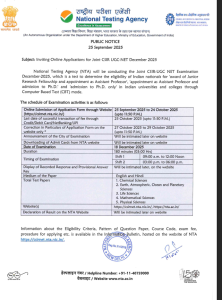
How to Track Your CSIR NET Exam Application Status
Many candidates submit the CSIR NET form and forget to track it. This is a big mistake. Monitoring your application status ensures your form is successfully submitted, payment is confirmed, and documents are verified. It also keeps you updated about admit card release, exam city slip, and exam date notifications.
Steps to Check CSIR NET Application Status
Here’s how you can check your status anytime:
- Visit: csirnet.nta.nic.in
- Click on “Candidate Login”
- Enter your Application Number, Password, and Security Code
- Click on “Application Status”
What You Will See on the Screen
Your dashboard will show:
- Form Submitted
- Payment Successful
- Documents Verified
- Status: Complete / Incomplete
If You See Any Issue
If something looks wrong like:
- Payment shows pending even though money was deducted
- Documents show Not Verified
- Application shows Incomplete
Note – You can raise a complaint directly through NTA Helpdesk on the portal.
What Can You Do After Login?
Explain features available after login:
- Download Admit Card
- Check Application Status
- Edit Application Form (if correction window is open)
- Check Exam City Slip
- Download Answer Key
- Check Result & Scorecard
- Download Certificate

CSIR NET Exam Login Credentials What You Need
Documents Required Before Applying for CSIR NET Complete Checklist. Being prepared saves you from unnecessary stress during the CSIR NET application process. Keeping all required documents ready in advance helps you complete the form smoothly without last-minute errors.
Essential Documents You Must Keep Ready
- Recent Passport-size Photograph (white background preferred)
- Scanned Signature
- Valid Email ID and Mobile Number
- Category Certificate (SC/ST/OBC/EWS – if applicable)
- PwD Certificate (if applicable)
- Qualifying Degree Certificate/Marksheet
- Valid Government Photo ID
(Aadhaar / Passport / Voter ID / Driving Licence)
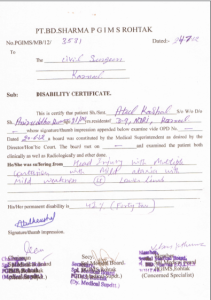
This image is for example purposes.

This image is for example purposes.
Document Format & Size Guidelines
| Document | Format | Size Limit |
| Photograph | JPG/JPEG | 10 kb – 200 kb |
| Signature | JPG/JPEG | 4 kb – 30 kb |
| Certificates | Up to 1 MB |
Note – Make sure all files are clear, properly scanned, and not blurry.
Common Mistakes to Avoid
- Uploading unclear, dark, or cropped images
- Using an incorrect email or mobile number
- Forgetting to upload category or PwD certificates
- Submitting the form without completing the payment
- Uploading documents in the wrong file format
How to Recover Forgotten CSIR NET Login Password or Application Number
Forgetting your CSIR NET login details is very common, and thousands of students search for this every exam cycle. The good news? NTA provides quick and easy methods to retrieve both your password and application number directly from the official portal.
Recover CSIR NET Password (Forgot Password Option)
If you forgot your login password:
- Visit csirnet.nta.nic.in
- Click on “Login for Registered Candidates”
- Select “Forgot Password”
- You will get three recovery options:
- Using Security Question & Answer
- Using Verification Code sent to your Registered Mobile
- Using Reset Link sent to your Registered Email
Choose any one method → Follow the instructions → Create a new password.
Recover CSIR NET Application Number
If you lost or forgot your Application Number, follow these steps:
- Go to the login page at csirnet.nta.nic.in
- Click on “Forgot Application Number”
- Enter the following:
- Your Full Name
- Father’s Name
- Mother’s Name
- Date of Birth
- Registered Email ID or Mobile Number
Click Submit → Your Application Number will appear on the screen and also be sent to your email/mobile.
Recovery Using Email / Mobile Number
Both password and application number can be retrieved using:
- Registered Email ID
- Registered Mobile Number
Make sure you use the same email/number that you entered during registration.
You will receive:
- OTP
- Security code
- Application number
- Password reset link
Security Question Method
When creating your CSIR NET account, you set a security question (e.g., “Your first school?”).
If you remember your answer:
- Select “Security Question” in the Forgot Password section
- Enter your answer
- Reset your password instantly

CSIR NET Login Issues & Fixes Most Common Problems Solved
Many students face login issues while accessing the CSIR NET portal especially during peak days like form filling, admit card download, or result checking. Here are the most common problems and their practical solutions.
Common CSIR NET Login Problems
Wrong Password
- Entering old or incorrect passwords
- Typing mistakes or wrong uppercase/lowercase
Fix:
Use “Forgot Password” and reset it through email/mobile OTP.
Incorrect Security Pin
- Security code not matching
- Entering lowercase instead of uppercase
Fix:
- Refresh the page to get a new security pin
- Type it exactly as visible (case-sensitive)
Website Not Loading / Server Down
This usually happens during:
- Last-day application rush
- Admit card release
- Result day
Fix:
- Try again after 10–15 minutes
- Check NTA Twitter/website for server updates
- Avoid peak hours (8–11 PM)
CSIR NET Portal Not Opening
- Heavy traffic
- Browser cache issues
Fix:
- Clear cache & cookies
- Switch to Incognito Mode
- Try another browser (Chrome → Firefox → Edge)
Browser Compatibility Issues
Some older browsers don’t support the NTA login portal.
Fix:
- Use an updated version of Google Chrome, Mozilla Firefox, or Microsoft Edge
- Disable browser extensions temporarily
Slow or Unstable Internet
Login fails when the connection breaks mid-way.
Fix:
- Check your internet speed
- Switch to Wi-Fi or a mobile hotspot
- Avoid logging in during a stormy or unstable network period
Quick Fix Checklist
- Clear cache & cookies
- Try Incognito / Private mode
- Use an updated browser
- Turn off VPN
- Retry after server cooldown
- Ensure stable internet
Devices Supported for CSIR NET Login
To avoid login errors and technical glitches during application, admit card download, or result checking, it’s important to use the right device and browser. Here’s a quick guide for students.
Devices You Can Use for CSIR NET Login
Laptop / Desktop (Highly Recommended)
Best for filling forms, uploading documents, and checking detailed PDFs.
Smartphone / Mobile
Good for quick login, checking notifications, and downloading admit cards.
Tablet / iPad
Works well but ensure stable internet and updated browser.

CSIR NET Result Login How to Check Your Scorecard Step-by-Step Guide
The CSIR NET Result is released by the National Testing Agency (NTA) on the official website. Candidates can check their results using their Application Number, Date of Birth, and Security Pin.
Official CSIR NET Result Login Link
CSIR NET Official Result Login Page:
Go to the NTA CSIR NET Portal → Result Section
(Provide your application number + DOB to log in)
Steps to Check CSIR NET Result
Follow these steps to download your result and scorecard:
Step 1: Visit the official CSIR NET Portal
Go to the “CSIR NET Result 2025” link on the homepage.
Step 2: Click on “Download Scorecard / Result”
Step 3: Enter the required details:
- Application Number
- Date of Birth (DOB)
- Security Pin (shown on screen)
Step 4: Click Submit
Step 5: Your CSIR NET Scorecard will appear
You can now download or print it for future reference.
Details Available on CSIR NET Result Page
Your result page will show:
- Candidate’s Name
- Application Number & Roll Number
- Subject Appeared
- Marks Section-wise
- Percentile Score
- Category-wise Cut-Off
- Qualification Status (JRF/LS)
Common Issues During Result Login & Fixes
1. Wrong Application Number / DOB
- Recheck digits carefully
- Use Forgot Application Number option if needed
2. Result Page Not Opening
- Wait a few minutes (high traffic on result day)
- Try refreshing
- Use incognito or another browser
3. Incorrect Security Pin
- Enter it exactly as shown
- Click refresh to generate a new pin
4. Website Server Down
- Try late evening or early morning
- Use laptop instead of mobile
Forgot Application Number?
Use these steps:
- Click “Forgot Application Number” on login page
- Enter:
- Name
- DOB
- Registered Email
- Registered Mobile
- You will receive your Application Number instantly
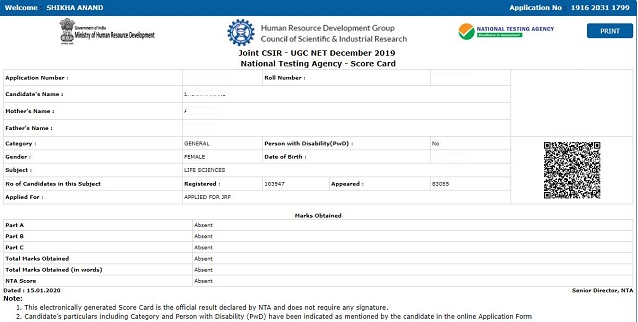
This image is for example purposes.
Forgot Password for CSIR NET Result Login?
Just click “Forgot Password” and choose:
- Reset via Email OTP
- Reset via SMS OTP
- Reset using Security Question
Important CSIR NET Login Tips for Exam Day
On the day of the CSIR NET exam, logging in smoothly is crucial because the exam is conducted in Computer-Based Test (CBT) mode. A login delay can reduce your answer-writing time, so follow these expert tips to avoid last-minute issues.
Reach the Exam Center Early
Arrive at least 60–90 minutes before the reporting time.
Early arrival = smooth frisking + unhindered login process.
Carry All Mandatory Documents
Keep these ready:
- Admit Card (printed)
- Valid Photo ID (Aadhaar/Passport/Voter ID)
- Passport-size Photograph (same as application)
Without these, login at the system will not be allowed.
Check Your System Allotment Carefully
Inside the exam hall:
- Find your computer number
- Sit only at the assigned system
- Avoid switching systems—it may cause login errors
Enter Your Login Credentials Carefully
NTA provides:
- Application Number
- Password
- Security Pin
Type slowly and correctly. Avoid unnecessary backspaces.
Do Not Refresh or Touch Keyboard During Login
The system may take a few seconds to verify details.
Refreshing can:
- Crash the login window
- Delay your exam start time
inform Invigilators Immediately If System Freezes
Common issues include:
- Screen not loading
- Login button not working
- Keyboard/mouse not responding
Check the Timer Once Logged In
Ensure the exam timer starts properly.
If it doesn’t, notify the invigilator instantly.
Use Rough Sheets Wisely
Logins sometimes delay writing time.
As soon as the exam begins, verify rough sheets provided and start solving Part A/B questions.
Avoid Last-Minute Panic
Stay calm.
Slow and correct login is better than rushing and making mistakes.
Follow All Instructions Displayed on Screen
Before the exam starts, an instructions page appears.
Read it carefully and click “Start” only when ready.
CSIR NET Exam Date 2025
The CSIR NET December 2025 examination will be conducted by the National Testing Agency (NTA) in two shifts on 18 December 2025 across the country.
The detailed shift-wise and subject-wise exam timings will be released soon on the official website. Candidates must check their admit card carefully to confirm their reporting time, exam venue, and exam shift.
CSIR NET December 2025 Exam Schedule
| Subject Name | Exam Date | Shift Timing |
| Earth, Atmospheric, Ocean & Planetary Sciences | 18 December 2025 | To be updated |
| Mathematical Sciences | 18 December 2025 | To be updated |
| Chemical Sciences | 18 December 2025 | To be updated |
| Life Sciences | 18 December 2025 | To be updated |
| Physical Sciences | 18 December 2025 | To be updated |
NTA CSIR NET Eligibility
Candidates must meet the following eligibility criteria regarding age limit and educational qualifications to avoid disqualification.
1. Junior Research Fellowship (JRF)
- Maximum Age: 30 years
- Age counted as on: 1st day of the month in which the exam is conducted
- Relaxation: Up to 5 years for
- OBC–NCL
- SC / ST
- PwD
- Third gender candidates
- Women applicants
2. Assistant Professor / Lectureship
- No upper age limit
3. Admission to PhD through CSIR NET
- No upper age limit
4. Educational Qualification (Common for All)
- Candidates must have completed a Master’s degree or equivalent from a recognized university/institution.
CSIR NET Exam Pattern
The CSIR NET exam consists of three sections:
- Part A: General Aptitude
- Part B: Subject-specific questions
- Part C: Higher-order scientific and analytical questions
| Exam Feature | Details |
| Total Marks | 200 |
| Type of Questions | Objective MCQs |
| Negative Marking | Applicable (varies by subject) |
CSIR NET Life Sciences Exam Pattern
CSIR NET Life Sciences Exam Pattern explains the structure of the test, marking scheme, and question distribution to help you prepare effectively
| Particulars | Part A | Part B | Part C | Total |
| Total Questions | 20 | 50 | 75 | 145 |
| Max. Questions to Attempt | 15 | 35 | 25 | 75 |
| Marks per Question | 2 | 2 | 4 | — |
| Negative Marking | 0.5 | 0.5 | 1 | — |
| Total Marks | — | — | — | 200 |
CSIR NET Chemical Sciences Exam Pattern
CSIR NET Chemical Sciences Exam Pattern gives a clear breakdown of question sections, marking scheme, and exam structure, helping you prepare strategically for better scores.
| Particulars | Part A | Part B | Part C | Total |
| Total Questions | 20 | 40 | 60 | 120 |
| Max. Questions to Attempt | 15 | 35 | 25 | 75 |
| Marks per Question | 2 | 2 | 4 | — |
| Negative Marking | 0.5 | 0.5 | 1 | — |
| Total Marks | — | — | — | 200 |
You can also check – CSIR NET Timing 2025 Exam Schedule, Shifts, and Exam Day Details
CSIR NET Earth, Atmospheric, Ocean & Planetary Sciences Exam Pattern
Understanding the CSIR NET Earth Science exam pattern is the first step toward smart and targeted preparation.
| Particulars | Part A | Part B | Part C | Total |
| Total Questions | 20 | 50 | 80 | 150 |
| Max. Questions to Attempt | 15 | 35 | 25 | 75 |
| Marks per Question | 2 | 2 | 4 | — |
| Negative Marking | 0.5 | 0.5 | 1.32 | — |
| Total Marks | — | — | — | 200 |
Also check – CSIR NET Dress Code 2025, What to Wear and Avoid on Exam Day
CSIR NET Mathematical Sciences Exam Pattern
Know the CSIR NET Mathematical Sciences Exam Pattern for a clear idea of question format and marking scheme.
| Particulars | Part A | Part B | Part C | Total |
| Total Questions | 20 | 40 | 60 | 120 |
| Max. Questions to Attempt | 15 | 25 | 20 | 60 |
| Marks per Question | 2 | 3 | 4.75 | — |
| Negative Marking | 0.5 | 0.75 | 0 | — |
| Total Marks | — | — | — | 200 |
CSIR NET Physical Sciences Exam Pattern
Here is the detailed exam pattern for CSIR NET Physical Sciences to guide your exam strategy.
| Particulars | Part A | Part B | Part C | Total |
| Total Questions | 20 | 25 | 30 | 75 |
| Max. Questions to Attempt | 15 | 20 | 20 | 55 |
| Marks per Question | 2 | 3.5 | 5 | — |
| Negative Marking | 0.5 | 0.875 | 1.25 | — |
| Total Marks | — | — | — | 200 |
CSIR NET Subjects and Codes
Here is the complete list of CSIR NET subjects and their official subject codes for easy reference.
| Subject | Code |
| Chemical Sciences | 701 |
| Earth, Atmospheric, Ocean & Planetary Sciences | 702 |
| Life Sciences | 703 |
| Mathematical Sciences | 704 |
| Physical Sciences | 705 |
The CSIR NET exam is one of the most important national-level tests for candidates aiming for research fellowships and lectureship positions in India. A clear understanding of the syllabus, eligibility, exam pattern, and the complete login process helps students stay confident and well-prepared. Whether it is applying online, downloading the admit card, checking the result, or resolving login issues, knowing each step in advance ensures a smooth experience. With the right strategy, consistent revision, and updated information, aspirants can crack the CSIR NET and take a strong step towards a successful career in research and academia.
Also Check CSIR NET Notes